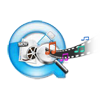“Hi, videography is my profession and I use Canon 7D camera (with 32 GB Compact Flash card) and right now i am facing an issue. Last time, I shot my client’s wedding footages and everything was fine with the camera. Today, when I tried to play those videos, I got an error that stated “cannot playback file”. I need to deliver those clips to my client but, few are not at all playing. Why am I facing this error? Is the error emerging due to card issue or camera? If anybody is aware of any solution to make those videos playable, then please share. Also, it would be helpful if I know the cause of the error”.
Usually, when you try to play video clips recorded via common cameras in a professional camera like Canon 7D, the error cannot playback file may appear. Sometimes, Canon 7D users may face the same error after importing card files to camera, edit them and write back to the card.
But, if you are facing the error cannot playback file other than above stated circumstances then it indicates that there exists some different reasons. So, let’s discover those potential causes for the error cannot playback file and relevant solutions.
Issues with memory card:
1. Unformatted card: In most of the cases, unformatted card (from long time) results in various playback issues. Low level formatting helps to keep volatile flash memory of cards in good state. So, cards not formatted since long time is more likely to screen errors. At those instances, you can resolve the error just by formatting the card. First, backup those unplayable clips and save them safely on your computer. Format the card in camera. Now try to play the videos.
2. Faulty card: Sluggish, lower end cards are the main culprit for appearance of errors in powerful 7D cameras. In case, if you own other cards then do this. Copy the same videos onto several other cards, initialize each one in Canon 7D and try to play them. If videos play then your previous card is the wrongdoer.
Also, shot few new videos on other cards as well on previous card. If you can play newly created clips on all other cards, except the one that gave error cannot playback file then, it seems your video files are broken due to the card. It is the card malfunctioning and giving you error; not your camera. Thus, you need to replace your card.
Camera issues:
In case, if you fail to play any videos (old as well newly created) regardless of whichever memory card you use then, it is the Canon 7D malfunctioning. And you need to troubleshoot your camera.
So now, how to make the video clips playable? Answer is via Yodot MOV Repair.
Tool to fix videos after error cannot playback file:
Yodot Video Repair is the suitable program in Canon MOV video repair realm. The utility put forward an effective service all over the globe to one, who is facing video playback issues. With great fixing ability and custom-made assistance, the application eases the video repair process. The simple interface of the software gives you a tranquil, quick as well effective fixation way. The advanced technology involved in the toolkit effectively fixes your corrupt video, without touching a single bit of its data. Also, the utility allows user to judge its fixing capability by providing an option to preview the repaired file.
3 steps to fix unplayable Canon 7D files:
- Install and launch Yodot Video Repair toolkit
- Select corrupted Canon 7D file along with a working file (both should be of same camera)
- Hit Repair button and preview the video clip


Tips to avoid errors in future:
- Avoid filling data on card completely
- Use fastest CF cards and class 10 SD cards
- Take out cards as well batteries from camera, when it is not in use