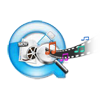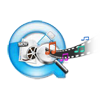I am documentary film maker; now I am badly in need of help. I had recorded some important videos for my film and all videos were saved in MOV format. Before editing those videos I thought to play them to confirm whether I had missed any important one. I don’t know what went wrong; none of the files are playing on my Nikon camera. Actually, I took three months to record those videos and I visited many places to capture those files. It is impossible to capture those videos again and even I don’t have much time. Is there any solution to resolve this issue? Can I fix my MOV files which are not playing in Nikon camera? Thanks in advance for valuable answer.
Before going to any solution verify whether there is any problem with your camera. Move your files from camera to PC and check whether MOV files are opening properly. If not then it clearly states that your MOV file got damaged. Normally, there exist many circumstances that lead to corruption of MOV file and make it unplayable in any device or media player, such as:
- Turning off the camera abruptly while recording the MOV file
- Closing the video player in an inappropriate manner while MOV file is playing
- Forcefully pulling out the MOV file contained camera memory card or any other external device
- Often converting MOV file format to another file extension
- Opening MOV files in an incompatible media player
- Interruptions while archiving the MOV files
- Severe malware attack on MOV file
In any of above mentioned scenarios, your MOV file may get damaged and it may refuse to open in any device. This page introduces professional MOV video repair application that will help you to fix MOV file that won’t play on Nikon and other devices.
Repair unplayable MOV file using Yodot tool:
Yodot Video Repair application is well-known to fix MOV file which is not playing in Nikon camera. Along with Nikon this tool supports various camera brands such as Canon, Samsung, Panasonic, Sony, Olympus, Fujifilm, Kodak, Casio and many others. In addition to MOV file it repairs MP4, M4V, AVI files wont play on ps3, WMP, QuickTime player, VLC player and so on. It provides handy user interface and facilitates preview option for your successful confirmation after repair process. This utility is built in two different versions to support on both Windows and Mac OS. One version supports with Windows 11, Windows 10, Windows 8.1, Windows 8, Windows 7, Windows XP, Windows Vista, Windows Server 2003 and Server 2008 OS based computers. Another version of this program is compatible with Mac OS based systems like Mac OS X 13 (Ventura), Mac OS X 12 (Monterey), Mac OS X 11 (Big Sur), Mac OS X 10.15 (Catalina), Mac OS X 10.5 (Leopard), Mac OS X 10.6 (Snow Leopard), Mac OS X 10.7 (Lion), Mac OS X 10.8 (Mountain Lion), Mac OS X 10.9 (Mavericks) and Mac OS X 10.10, EI Capitan.
Steps to repair MOV files not playing on Nikon camera:
- After successful download, install Yodot Video Repair application on your computer (Available for both Windows and Mac OS)
- Run the program and follow instructions given on main screen
- Select “Open” button to choose MOV file which you need to scan and fix then click on “Repair” button
- After completion of successful scan, glance at fixed file by clicking on “Preview repaired file” option
Valuable directions:
- It is suggested not to change MOV file type to any other file extension
- Do not abruptly turn off your camera or PC when MOV files is in use