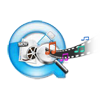“I have MPC player on my Windows system, which is not playing MP4 videos that were transferred from a digital camera. It successfully plays all other videos on desktop, but refuses to play recent MP4 files. Is there any possible way to fix these MP4 videos that are not playing in Media player classic on my system?”
MPC – Media Player Classic is a multimedia player supported on all 32 bit and 64 bit Windows OS computers. It includes many advantageous features like built-in Codecs for different video and audio file formats. It also supports Codecs and filters from QuickTime, RealPlayer, SHOUTcast and assists native playback of OGM container format. Unfortunately, MP4 videos may sometimes refuse to play in MPC as a result of numerous factors. Some of them could be:
- Presence of incorrect Codec on system to play MP4 files
- Abrupt termination of MPC player when any MP4 video is being played in it can damage that file
- Improper process of converting any video file format to MP4 format
- Interrupted recording of MP4 videos on digital gadgets
- Use of inappropriate video editing tool to edit MP4 videos
- Malfunctioning of digital gadgets like damaged firmware while recording videos in MP4 format
All these factors may corrupt MP4 videos, making them unplayable on media player classic. But don’t worry, such unplayable MP4 videos can be played again in MPC if reliable video repair software is used to fix them.
Unplayable MP4 video repair tool:
Yodot Video Repair is the right tool to easily resolve MP4 file issues that does not play in media player classic on Windows computer. This software is capable of fixing MP4 videos with various error messages like movie’s file format isn’t recognized, cannot read .mp4 file, unsupported format or damaged file, file cannot be opened, end of file error and many more. The read-only algorithms of this utility ensure that no video data will be altered during repair process, which means, one can undoubtedly make use of it to fix MP4 videos. It can repair when MP4 file does not show video or have audio-video sync issues while playing it on various media players like MPC, WMP, VLC, QuickTime, etc. Additionally, this tool can genuinely fix MP4 as well as MOV videos files on both Windows and Mac OS X computers. Windows users can make use of this tool on Windows 8, Windows 7, Windows 8.1, Windows Vista, Windows XP, Windows Server 2008 and 2003 operating systems. Whereas, Mac users can run this software on OS X Mavericks, Mountain Lion, Lion and Snow Leopard operating Macintosh computers.
Instructions to fix MP4 videos not playing in Media Player Classic:
- Download the software on your Windows computer and run the utility
- Main screen arrives and now click on Browse / Find option to search for unplayable MP4 video on system
- Also, select a healthy MP4 file as reference to ease repair process
- Click on ‘repair’ button to trigger scanning process
- Once scanning completes, fixed MP4 video will be ready to play
- After previewing this repaired MP4 video, click on Save the file option to save it in desired destination location


Notable Tips:
- Always make use of right Codec on Windows PC to play MP4 videos in MPC
- Keep updated MPC player on Windows system to avoid any kind of MP4 file damage on it