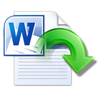“Hi!! Please someone help me to come out of this problem!! Yesterday I have developed some HTML pages by using Notepad on my Windows 7 system which I am going to present in the next review of my project. But suddenly those Notepad files are disappeared from system. I have tried in all possible ways to find them, but no use of it. Later I came to know that due to some third party tool installation those Notepad files got deleted automatically. I have project review tomorrow, what I have to do now? Is there any possible way to recover notepad files on Windows 7 system? Reply soon………….”
Above kind of situations can happen to anyone at any point of time. The fortunate thing is there is a solution to get back lost or deleted Notepad files from Windows 7 system. Many file recovery tools are available in market to restore lost or deleted notepad document files. Before going to know more about software just know some other facts that may cause for deletion or lost of Notepad files from Windows 7 system:
- While deleting unwanted files from system, if you unknowingly apply “Shift +Delete” key combination on note pad files, then it will get delete permanently
- While deleting files on command prompt, if you unintentionally apply “Del” command on any notepad files then it may get deleted
- If you accidentally format your entire hard drive then it will erase entire files which is stored in that hard drive which may include Notepad files
- If your system OS crashes suddenly, in such case entire data will become inaccessible including Notepad files
Software to restore .txt files on Windows 7:
Yodot File Recovery is an efficient tool to get back notepad files on Windows 7 system. Built in algorithm of this software can efficiently restore lost or deleted .txt files on Windows 7 system. Read only feature of this application can get back Notepad files in the original format without altering to its original content. In addition to Notepad files, it can also retrieve MS office files, PDFs, compressed files and all other format files. Apart from this, it can also recover deleted HTML files, Visio files, JAR files, password protected files, Outlook Express DBX file, VCF file recovery and lot more. This program is compatible with various versions of Windows system such as Windows XP, Windows 11, Windows 10, Windows 8.1, Windows 8, Windows 7, Windows Vista, Windows Server 2003 and 2008 operating system.
Procedure to get back Notepad files on Windows 7:
- After downloading Yodot File Recovery tool, install it on Windows 7 system
- Once installation is over, run it in order to regain lost or deleted Notepad files
- Later, from the first screen of this tool, you will get two options “Deleted File Recovery” and “Lost File Recovery”, select any option according to your file loss situation
- Then it will display drive list which is present in your system, then select the one from where you have to retrieve Notepad files
- After selecting drive, it will start scanning process, it will take few minutes of time
- Once scanning process has finished, you are going to see a list of files in different file views such as “Data View” or “File Type View”
- Just select file type and name that matches your Notepad files and restore them in a safe and secured place other than source location



Important Note!!
- Stop storing new files in your system once the Notepad files got deleted to avoid data overwriting
- Follow proper OS installation procedure, while installing OS in system to avoid OS crash issues in future