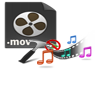“Hi there, I have problem with my favorite MP4 file. While playing MP4 movie file, I was rewinding and playing that movie file. But, to my bad luck at some point of time media player got crashed abruptly. And when I tried to reopen that MP4 file it showed “MP4: No supported tracks found” error on Windows system. I would be helpful if anyone who experienced the similar scenario can help me out in fixing erroneous MP4 file. Thanks in advance!!”
In daily basis, some of users might post issues with their MP4 video files as mentioned above. If you have encountered similar instance or just want to help your friends or colleagues in this regards, then here is the solution. You can fix “MP4: No supported tracks found error” using any relevant video file repair software. Before going to fix this error, let us discuss some common reasons for MP4 no supported tracks found error:
- Synchronization problem between audio and video tracks in MP4 file
- Improper way ofconverting extension of MP4 file
- Indexing issues in MP4 file due to continuous adjustment of slid bar
- Mismatch between the MP4 file and media player codec’s
- Disruptions while downloading the MP4 video file
- Malicious virus or Trojan attack to MP4 file and many other causes
In case due above listed issues, MP4 video file prompting “MP4: No supported tracks found error” on system, then no need to be sad!!! As stated before you can fix the unplayable MP4 file with the aid of good video file repair tool like Yodot Video Repair
Software to fix MP4 no supported tracks found error:
Yodot Video Repair software is among the best movie file repair utility, which can easily repair MP file after no supported tracks found error on Windows system. This application also fix MP4 video file showing CRC errors, video/audio sync errors, invalid file error and others efficiently. It has simple and friendly user interface, so even a user with less technical knowledge can fix corrupt MP4 file without any difficulties. Adding to MP4 files, this utility can also repair corrupt MOV video file and unplayable M4V video file formats successfully. On other hand, one can run this software on both Windows (Windows 11, Windows 10, Windows 8.1, Windows 8, Windows 7, Windows Vista, Windows XP, Windows Server 2008 and 2003) as well as Mac (Ventura, Monterey, Big Sur and Catalina, Snow Leopard, Lion and Mountain Lion, Mavericks) systems..
Step by step fix MP4 no supported track found error:
- Download and install Yodot Video Repair program to Windows laptop or desktop
- Launch the installed program and follow the on screen steps
- Select your erroneous MP4 file, which is to be fixed
- After selection click on “Repair” option to start the repair process
- The repair process status can be examined by observing the progress bar
- After completion the application displays repaired MP4 video file with its description
- The tool also allows you to preview the repaired MP4 file before saving
- Finally save your repaired MP4 file to your desired destination location on system or other storage devices


Prominent tips:
- Do not go for converting MP4 file into other video file formats using inappropriate third party apps
- Backup your beloved MP4 video files in more than one storage device