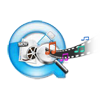“Please help; I am facing “cannot recognize this container format” error while opening MP4 file in any media player on my PC. All MP4 files played well till last night, but I don’t know what went wrong unfortunately now I am receiving error message. It’s really irritating because my MP4 files holds years of wonderful memories. Had anyone encountered this situation? How to fix the issue? I am waiting for your valuable answer. Thanks in advance.”
If you are facing above condition then this is the right time to know about solution, but before that you should do some verification. If your MP4 file is not opening in DIVX player then open the MP4 file in program like Media Info and look under the audio stream to know the track of your file. By doing this you can fix codec issues of your MP4 file by downloading suitable additional filter, codec on your Windows or Mac.
If the core reason is codec or file format issue then you can fix “Player does not recognize this container format MP4” error by installing applicable codec or any program. If there is no problem with the media player then it clearly states that your file got corrupt or is broken due to some of the below mentioned reasons, such as:
- Opening MP4 file in an incompatible media player
- Turning off the camera abruptly while capturing the MP4 video file
- Severe malware attack to the MP4 file
- Disruption during MP4 file transmission
Now, you understand that encountering error message while opening MP4 file is not only due to missing of additional filters or codec issues, but it could be MP4 file corruption too. So in such case prefer professional video repair tool termed Yodot Video Repair to fix error prompting MP4 video file. Below paragraph gives brief note about the utility.
Standard MP4 video repair tool:
Yodot Video Repair tool easily fixes MP4 unrecognized format error on both Windows and Mac within few mouse clicks. Along with MP4 it supports to repair MOV file format from various digital gadgets. This tool is built with user friendly interface so that you can easily repair corrupt, inaccessible, unrecognized MP4 and MOV files without any technical assistance. This utility is assembled in two different versions to support on both Windows and Mac OS. One version supports with Windows 11, Windows 10, Windows 8.1, Windows 8, Windows 7, Windows XP, Windows Vista, Windows Server 2003 and Server 2008 OS based computers. Another version of this program is compatible with Mac OS based systems like Mac OS X 10.5 (Leopard), Mac OS X 10.6 (Snow Leopard), Mac OS X 10.7 (Lion), Mac OS X 10.8 (Mountain Lion), Mac OS X 10.9 (Mavericks) and Mac OS X 10.10, EI Capitan, Mac OS X 10.15 (Catalina), Mac OS X 11 (Big Sur),Mac OS X 12 (Monterey) and Mac OS X 13 (Ventura). Additionally, the MP4 files that are corrupt after recovery can be repaired.
Steps to repair MP4 file using Yodot utility:
- After download, install Yodot Video Repair application on your computer (Offered for both Windows and Mac OS)
- Run the program and navigate through main screen to continue
- Click on “Open” button to select MP4 file which you need to scan and fix; then click on “Repair” button
- Now, you can see progress of repairing MP4 file
- After completion of successful scan, glance at fixed file by clicking on “Preview repaired file” option


Please note:
- Along with repairing unrecognized videos, Yodot also allow you to recover data when Windows not recognize external hard drive and other storage media
- Do not often change MP4 file type to any other file extension
- Do not abruptly turn off your camera or PC when MP4 files is in use