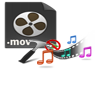We all know how digital world improved nowadays. It provides high clarity and effective videos or movies. There are plenty of media players, QuickTime is among one that stores video files in .mov format on Mac system. MOV media files run on Quick Time Player that every Mac users are aware of. In spite of assisting high picture quality, MOV file corruption often appears strange and halt smooth running of the MOV files on Quick Time player.
The vital reasons for MOV file corruption:
If movie file header information / video frames / audio bits get corrupted, then the MOV files become inaccessible. The reason for MOV file corruption could be due to overwriting of the file header, virus attack, bad sectors or insufficient memory to access the MOV file.
Glance at the some error messages associated with MOV file:
- “QuickTime error 2048 couldn’t open the file”: This message represents MOV files corrupted due to some issues like virus attack, improper termination, etc.
- “The movie files format is not supported”: This error warning displayed when movie file header get corrupted or audio/video codec is missing in MOV file
- “Invalid movie”: When QuickTime media player finds some inconsistency or irregularity in the MOV file video frames, then this error message is displayed.
- “CRC Errors”: When users share any MOV files over a network, the movie files gets corrupted sometimes due to CRC errors.
It is very depressing, when some of your favorite movie files get corrupted. With the advanced technology you can mend MOV files. Here is good news as you can fix damaged movie files using trusted MOV Video File Repair Software.
Why to use Yodot Video Repair software?
The first thing that comes into your mind is why should I choose this application? Here you will get the answer for very query, which is striking into your mind. Yodot Video Repair utility is specialized in handling and fixing errors while opening MOV files. This software not only helps in repairing MOV file format but also helps in fixing MP4 and M4V video file formats without modifying original contents. The application has a simple and user friendly interface; therefore you can repair corrupt MOV files with less technical knowledge. This utility supports various versions of Macintosh operating system such as Ventura, Monterey, Big Sur and Catalina, Leopard, Snow Leopard, Lion and Mountain Lion.
Steps to fix error MOV file on Mac OS X:
- First, you have to download and install the Yodot Video Repair utility in your system.
- Second, after completion of installation, run the application and select the error displaying MOV file that you want to repair and click on “Repair” button
- Third, in the next screen, you can monitor the repair process by observing at the progress bar
- Fourth, once repair process gets over, the software displays the mended movie file along with its description
- Fifth, you can preview fixed error MOV files using “Preview” option, once you are satisfied with the output, then you can save the repaired file using “Save” button.


Precautions to be maintained:
- Do not go further after facing errors while opening MOV files as your wish, because it severely corrupt file
- Do not terminate your MOV files abruptly when media player is not responding on system
- Backup your favorite movies files, to be in safer side