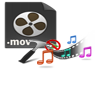“Hi there, I am stuck with a problem help me!! When I am playing movies that are collected long ago, I am experienced blurriness in audio as well as video in those movie files. It is spoiling my enjoyment totally!! Neither QuickTime nor Windows Media player are playing those movie files. I don’t know how to fix blurry movies; can anyone recommend me solution to overcome this problem in order to play those blurred movie files?”
Movie file with .mov file extension is the most used video file format, which is compatible with both Windows and Mac computers. But, in some instances it might happen that these movie files show some abnormal behavior i.e. blurred audio / video bits as mentioned in above scenario. Blurry movie may not have proper synchronization between video and audio tracks. In few instants limited bandwidth or hardware problems create blurriness to movie file. There are some other reasons for blurry movie files, such as:
- Viruses, malwares, spywares, Trojan horses and other external threats attacks is one of the major reasons for blurry movies. These external threats have capacity to corrupt entire data and make its picture or sound clarity unclear; thereby, virus infected movies will play partially or blurrily
- In few circumstances improper system shutdown, mishandling, virus attacks, bad sector formation and many other reasons contributes to storage device corruption and make movie files blurry
In case you had faced such instances and searching for solution to repair blurry movies, then don’t worry!!! Doesn't matter what might be the cause, blurry movie file can be repaired with the assistance of suitable movie repair software such as Yodot Video Repair tool Mac and Windows users.
Blurry movies repair software - Yodot MOV Repair:
Yodot Video Repair is best movie file repair software used to repair blurry movie files under various complex issues on both Windows and Macintosh systems. This application is designed with read-only feature to ensure secure and safe repair of blurry movie files. This movie file repair program can also resolve partially download movie issues, CRC error, audio / video sync problem and other related difficulties. You can also fix incomplete MP4 file and unplayable M4V movie file efficiently using this tool. More to this, it has ability to fix corrupt movies files stored on pen drives, memory cards, portable hard drives and other storage devices. Additionally, this utility is compatible to run on various editions of Windows (Windows 11, 10, 8, 7, Vista, XP, Server 2008 and 2003) as well as Mac (Mavericks, Mountain Lion, Lion Snow Leopard) operating systems.
Step by step process to fix blurry movies:
- Download and install Yodot Video Repair software on Windows desktop / laptop
- Launch the installed tool and follow the on-screen steps
- Select your blurry movie file, which is to be repaired
- After selection, click on “Repair” option to start movie file repair process
- The blurry movie file repairing processing can be anticipated by observing the progress bar shown
- After completion, the software displays movie file with its description
- The program also allows you to preview the repaired movie file before saving it
- Finally, save your repaired movie file to your preferred destination location on system or other external storage devices like pen drive, memory card and others


Protective Tips:
- Make sure that you are using high quality anti-virus software to keep system free from viruses
- Backup your favorite movies on external storage devices to be at safer side
- Take a copy of blurry movie files before going to fix it with any manual method