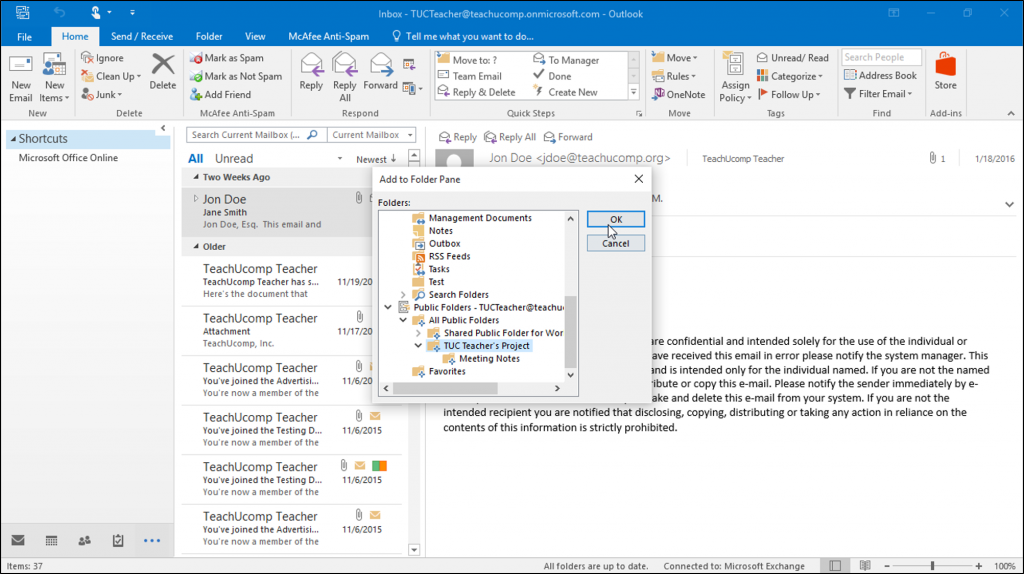Microsoft Outlook is no doubt a great email client that does more than just send or receive emails. You can do a whole lot more with Outlook. The application has come a long way since its inception and users have liked most of the new features offered by Outlook 2016 and other previous versions.
Like any other application, there are bound to be some errors in Outlook as well. Users have complained about their Outlook profiles getting corrupted way too often. The problem does not get solved despite deleting and recreating the profile again.
It is not an ideal thing for a normal user or an organization to keep having constant issues with Outlook. It could affect their business as well.
To resolve this issue, you have to rebuild your Outlook profile.
How to Repair Your Corrupt Outlook 2016 Profile?
- Using Repair button on Outlook
- Open your Outlook application.
- Go to File -> Account Settings -> Account Settings.
- On the Email tab, click on the corrupted Outlook profile.
- Now click on Repair
- Follow steps on-screen to repair your Outlook profile. Once repair is done, restart Outlook and check if it is functioning without any issues.
- Using SCANPST.EXE tool
- Exit your Outlook application.
- Open Microsoft’s inbuilt Inbox Repair tool scanpst.exe.
- Click on Browse to choose the corrupt PST file and click Start to begin the repair process.
- Once your PST file is repaired, you can open it to check if you can access all the items within it.
Although scanpst.exe is a free tool to repair your PST file, it does not always guarantee complete restoration of all your files.
It does not work on majorly corrupted PST files, large PST files, password protected PST files, and cannot retrieve files that have been deleted permanently.
- Using Yodot Outlook PST Repair
You can repair all your corrupt or damaged PST files easily with Yodot Outlook PST Repair software.
The repair tool can recover more than just your emails. It aids in restoring all your contacts, journals, attachments, notes, tasks, calendar items, Sent items and so on.
One of the best things about Yodot Outlook PST Repair is its read-only mechanism. It scans your corrupt PST file, extracts all the attributes and restores them in a new, healthy file. It thus does not affect your source file.
The PST repair software can also solve the issue of Outlook 2016 hangs on processing. Yodot Outlook PST Repair works perfectly fine on majorly corrupted PST files, password protected PST files, large PST files and can recover permanently deleted PST files.
The software thoroughly scans the corrupt PST file, repairs and retrieves all the attributes. You can view all the repaired entities through Preview feature. You can then save these repaired files to a destination folder of your choice.
The user interface of Yodot Outlook PST Repair is pretty simple. Just select your corrupt PST file and leave the rest to the software to take care of. You will get a healthy, functional PST file in just a few moments.