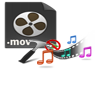Can someone help me in resolving my problem? Photography is my passion and I want to continue it as my profession; few days ago I had taken one order for wedding ceremony and I captured videos and photos with the great hope. Now the problem is, all the videos which are in the MOV format were imported from SD card to QuickTime player, has suddenly stopped playing. This is the first order which I got and I have lot of dream to continue photography as my career but why this problem has occurred, I am really worried about this. Is there any ways to overcome this situation? Any useful suggestion will be appreciated.
Import is nothing but moving / transferring files from source media storage to another destination. Usually, there exist various reasons because of which your MOV file become unplayable after import. But do not worry. Here are few simple methods introduced to fix the issue.
Method 1: Check for necessary codec which are needed to playback the .mov video file and install them. To do this, first verify info windows to see what codec are included in MOV videos, later you can download and install.
Method 2: You can convert unplayable MOV to QT using any MOV to QT converter application which are available as free of cost. Before trying this, make sure you hold a copy of affected videos, in case if the conversion process.
After trying above approach again if you are not able to play MOV file on QuickTime play r then there might be any part of the .mov file is missing or else file has got corrupted. Reason might be any but only solution that will help you to fix corrupt MOV file is professional MOV repair tool. Employ Yodot application available for repairing damaged .mov files without touching source file within few mouse clicks.
Follow below procedure to utilize Yodot repair tool to fix unplayable MOV file after import:
Download the program: Get the trial version of Yodot Video Repair by clicking on download, install and run on your computer (Available for both Windows and Mac OS)
Choose associated file: Click on Open button to choose a healthy file created on same camera as well as corrupted MOV file which you want to scan and repair

Initiate repair: Click on Repair button to commence repair and get new playable MOV file
View fixed MOV file: Glance at fixed video file by clicking on Preview repaired file option

There are many states of affairs that strikes damage to your .mov file such as abruptly closing camera while capturing videos, inappropriate file transfer, changing file extension and many more.
Yodot Video Repair tool will help you in any such conditions to fix MOV file, which is not playing on QuickTime player, VLC player, Windows media player, KM player or any other compatible video players. Also, you need not have to think about how to fix corrupted MP4 files as well as M4V videos? This repairing utility supports both MP4 and M4V along with .mov video format. This utility is available in two different versions to support on both Windows and Mac OS. One version supports with Windows 11, Win 10, Windows 8.x, Windows 7, Windows XP, Vista, Windows Server 2003 and Server 2008 OS based computers. Another version of this program is compatible with Mac OS based systems like Mac OS X 10.6 (Snow Leopard), Mac OS X 10.7 (Lion), Mac OS X 10.8 (Mountain Lion), Mac OS X 10.9 (Mavericks), Mac OS X 10.10, EI Capitan, MacOS 10.15 (Catalina), MacOS 11 (Big Sur), MacOS 12 (Monterey) and MacOS 13 (Ventura). You can use this repairing utility when Nikon, Sony, Kodak, Fujifilm, Samsung, Canon or GoPro video won't play on computer due to any issues.
Notable points:
- While offloading video files from SD card to any other device make sure that the file is named as same original file
- As a side always often backup your vital MOV files before importing