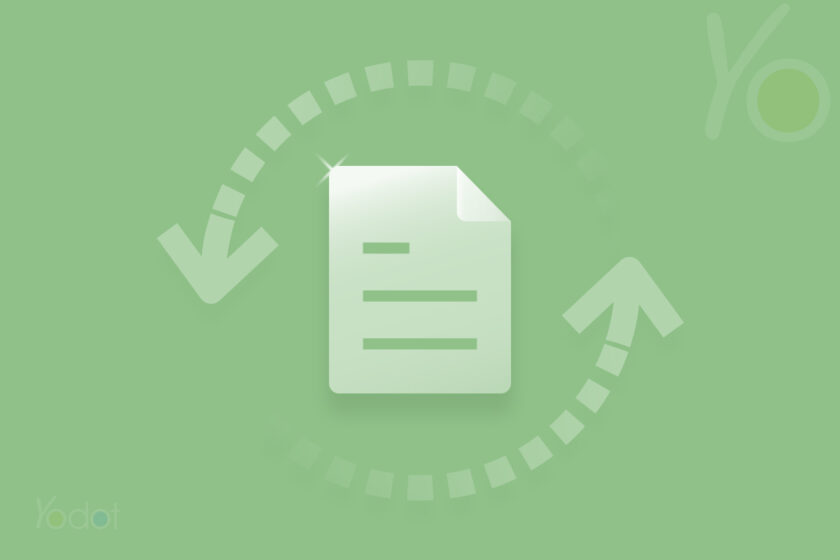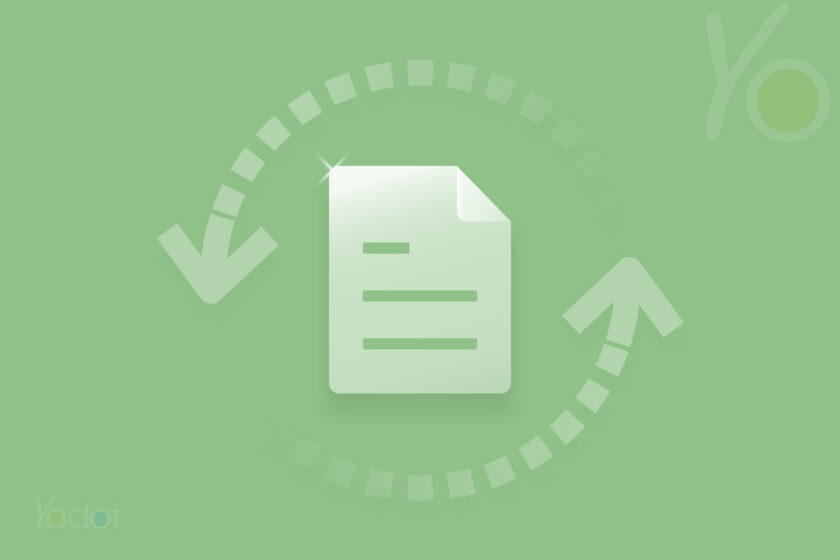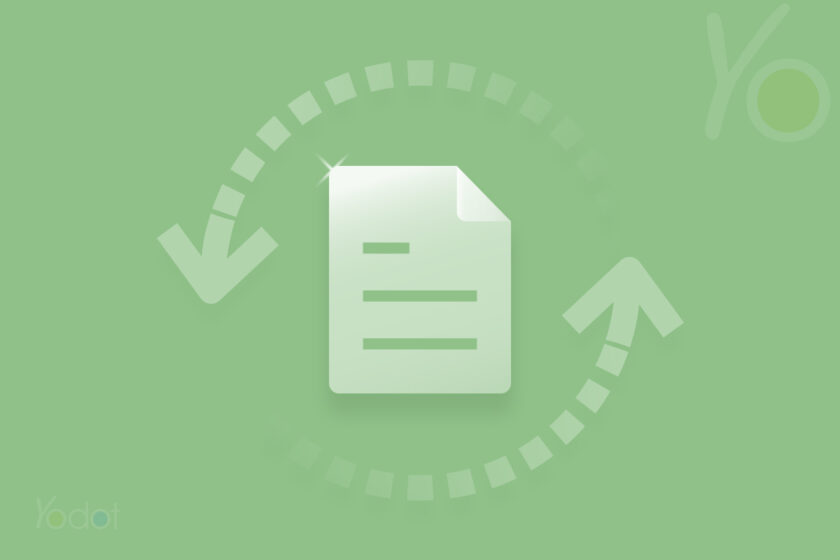How To Recover Files Deleted from Recycle Bin On Windows 11, 10, 8, and 7?
The Recycle Bin is our go-to when we need to recover deleted files, but how do you recover deleted files after they have been emptied from the Recycle Bin? Why am I unable to locate my deleted files in my Recycle Bin? You will find the answers to these questions within the article below, continue reading to learn more!
Read more