Common Issues with Outlook Meetings and How to Fix Them
Are you facing issues with Outlook meetings? want to fix the issue? then you have come to the right place read our full article to fix the issues.
Read moreData and Disk Management Solutions by Yodot Software

Are you facing issues with Outlook meetings? want to fix the issue? then you have come to the right place read our full article to fix the issues.
Read more
USB flash drives are small data storage devices that many users have been using for a really long time now. Their ability to store large amounts of data combined with the tiny space they occupy in your pocket or bag makes the device all the more desirable. Of course, not to mention their quick data transfer rates adds all the more to its desirability. However, despite the advantages USB flash drives have to offer, it is not surprising to find[…]
Read more
Even though Mac OS X is considered as one of the stable operating systems, sometimes, even normally functioning Mac machines may show up a sudden warning message that says “Mac hard drive exit code 8” or “file system check exit code is 8”. Resolving this Mac hard drive exit code 8 error message might become a tough job, especially when the user is not having an idea about what’s going on in the OS X machine. What is the ‘File[…]
Read more
WEBM is a type of video format that is commonly used in web browsers like Firefox and Chrome and also in apps like Skype, YouTube, and Wikimedia. Although WEBM is a reliable video format, you may sometimes face difficulties while playing them in a media player or browser. The reasons for WEBM not playing in a browser or media player can occur due to a number of reasons such as Out-dated/corrupt browser Incompatible codecs Incomplete download or transfer of WEBM[…]
Read more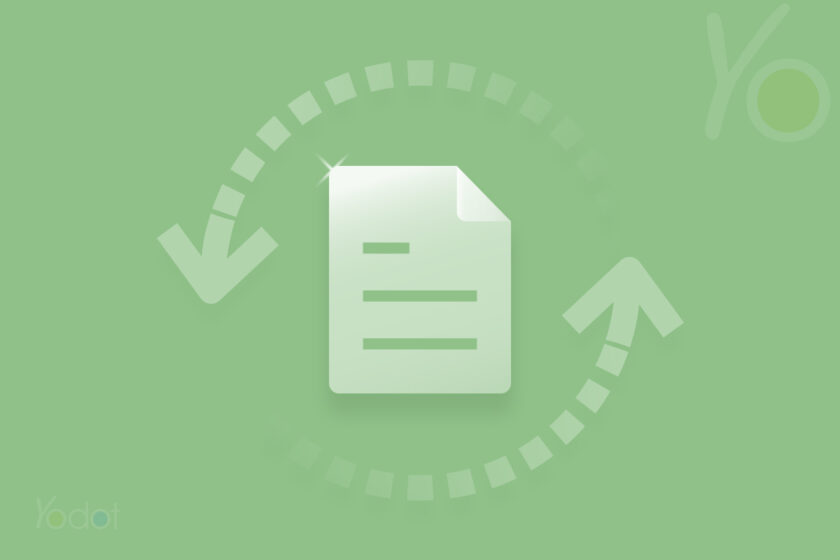
One Drive is a file hosting service by Microsoft that allows you to store files on the cloud. But even though you store files on the cloud using OneDrive, there are certain situations when One Drive files can go missing. If you have lost One Drive files or folders from your Windows 10 computer, this article will help you with some valuable tips to find such files. To find missing One Drive files, the first and easiest solution is to[…]
Read more
In Windows 11, 10, 8, and 7, an error like virtual disk manager the device is not ready may appear when you are trying to access data from flash drives, CDs, DVDs, hard drives, and other storage devices. Though it is a common error, it is still crucial to know why your computer system is showing such a kind of error. Generally, ‘The device is not ready’ error is related to virtual disk manager and diskpart, and there is not[…]
Read more
There is indeed no doubt that Outlook is a great email application and a personal information manager. However, like all other tools and software out there, one can experience issues even while using Outlook. In this article, let’s look at an error message that reads ‘Can’t move the items, the item cannot be moved. It was either already moved or deleted or access was denied’. This error usually occurs in Outlook when the ‘Everyone’ group has a ‘Deny’ set on[…]
Read more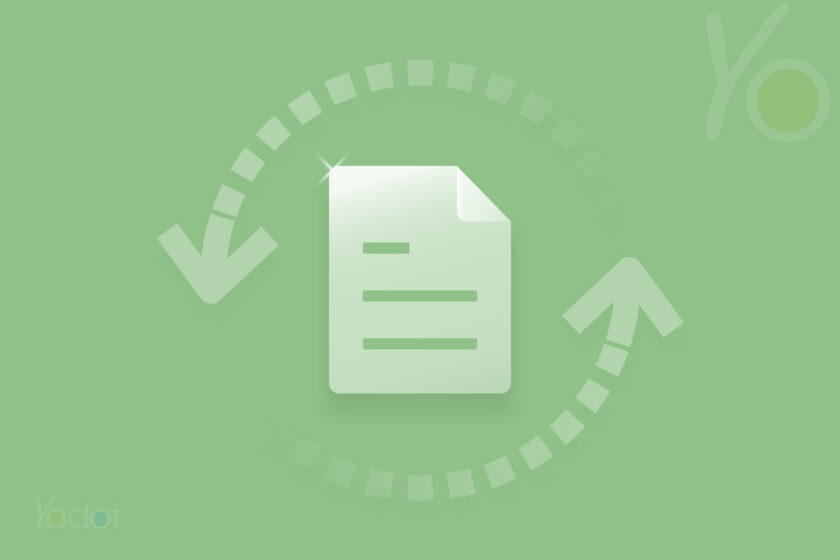
Are you facing the error Unable to execute files in the temporary directory? Then you have come to the right place read our full article step by step which will provide you complete information on how to resolve the issue.
Read more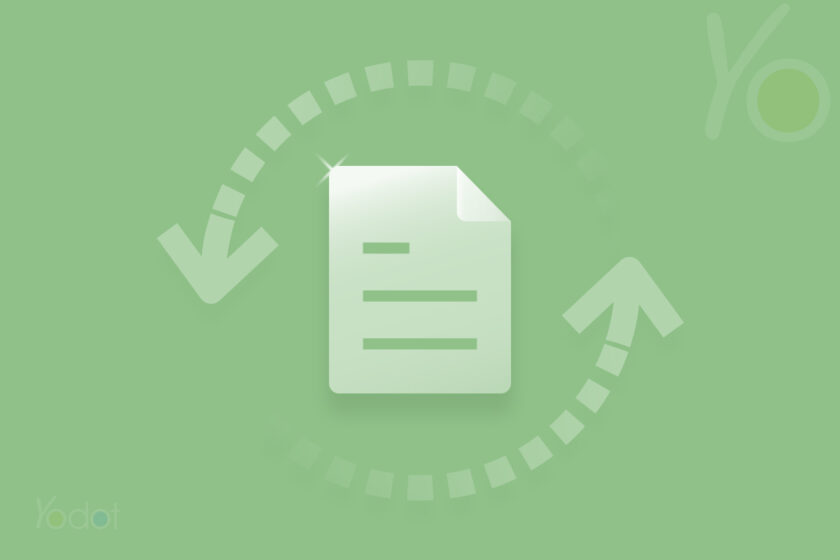
Facing an issue with the Disk Cleanup on your Windows 10 computer? Is it not starting or freezing up during the cleaning process or having trouble in deleting certain files? Don’t worry, we can help you fix this problem. In this article, we will share some easy and effective ways to fix Disk Cleanup so it works properly on your computer.
Read more
If you have used your USB as a bootable device, it is likely to have a partition called EFI partition. This partition contains boot loaders, some device driver files, utility programs and data files such as error logs. Now if you no longer want to use that USB as a boot device, EFI partition is not required. Hence, you may want to delete it to free up space and use the entire USB for storage. But to delete the EFI[…]
Read more
FFmpeg is a free multimedia tool with repairing capabilities, but you’ll need to be well-versed in commands. Additionally, there are other options available for repairing videos.
Read this article to explore more details about the tools.
Read more
Facing the issue while editng a Word Document? You are at the right place do read our full article to resolve the issue while editing a word document.
Read more
We presume that you have a peculiar choice when it comes to playing videos if you choose the OG Windows Media Player, however, if your Windows Media Player not playing MP4 videos read this article with easy-to-execute solutions to get them back on track.
Read more
Error: “There is no media in the specified device” Symptoms: Generally, “there is no media in the specified device” error pops up when you try to format a USB drive or other storage devices in HP format tool, Windows Disk Management or using DiskPart. And, if you check the Properties of the storage device it shows “used space 0 Bytes free space 0 Bytes capacity 0 Bytes”. Causes: Technically, every flash memory storage device has a limited lifespan. After a[…]
Read more
Although Time Machine is an excellent backup utility on your Mac machines, it is not entirely fail-safe. One can run into issues with Time Machines once in a while due to various reasons. Some common issues you can encounter are ‘No Time Machine backup found’, ‘Time Machine could not be mounted’, ‘the volume is read-only’ and such. In this article, let us dig deeper into the error ‘No Time Machine backup found’ and understand the reasons and some solutions to[…]
Read more
Usually, you will be able to access your Documents folder in the sidebar of Finder. But for some reason, the Documents folder gets missing on macOS 12/11/10.15/10.14 or earlier. The problem becomes hotly discussed over the internet after updating Mac to the new version. Since updating my MacBook Pro to macOS 11 Big Sur, the Documents folder has gone missing from my Finder and Desktop. It just disappeared. How can I get the missing or disappeared Documents folder back where[…]
Read more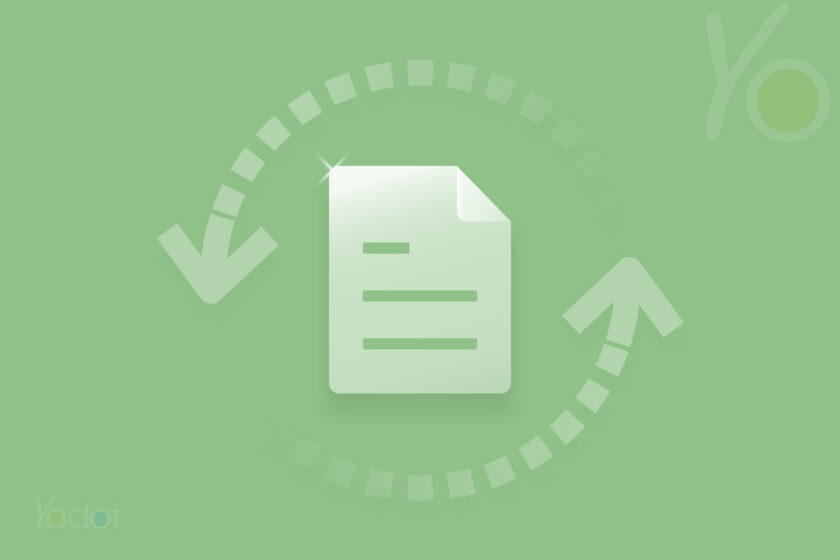
This blog post discusses an error that occurs when you try to install a program on Windows computers and methods to fix it. The error message reads as follows: ‘Unable to execute file in the temporary directory. Setup aborted. Error 5: Access is denied’. This error usually occurs due to insufficient permissions or rights, firewall or antivirus issues or security issues in the temp folder. Now let us see how to resolve this error, so you can install programs without[…]
Read more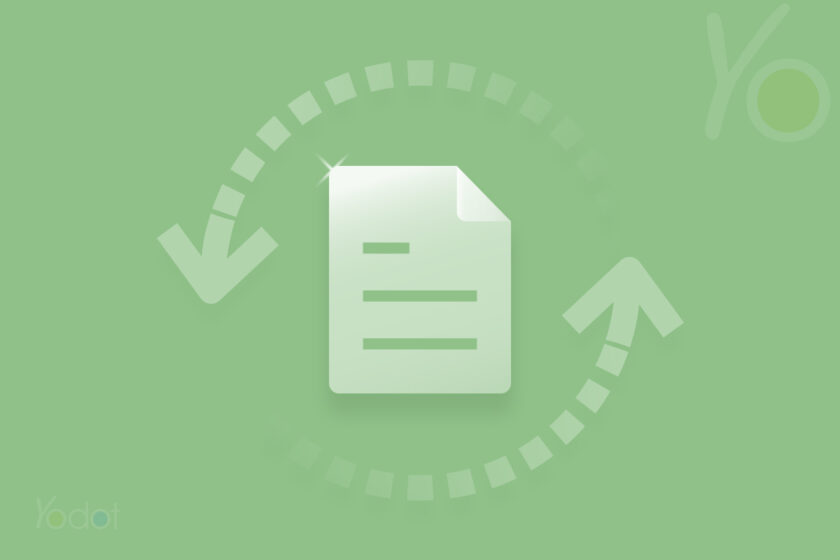
Facing issues while automatically repairing your pc? Then you are at the right place do read our complete article to fix the issues by using possible solutions mentioned below
.
Read more
Have you ever encountered an error saying “Cannot display the folder? Microsoft Outlook cannot access the specified folder location”? Don’t worry, This article helps you resolve the Microsoft Outlook cannot display the folder error in no time. When the “Microsoft Outlook cannot display the folder” error occurs, your Outlook might not work properly. Sometimes, all the folders might disappear, and when you try to open any folder in Outlook, you get an error message saying “Cannot display the folder”. This[…]
Read more
Consider a situation where you are trying to view images on your Sony camera. Some pictures open just fine while some others throw an error ‘Unable to display images’ when you click on them. If you are someone facing this kind of situation, this article will help you as we provide some helpful solutions to resolve the error. Reasons for the error ‘Unable to display images’ in Sony camera Listed below are some of the possible reasons for the error[…]
Read more
Although Zip files are known for their reliability and effective compression technique, they are not free of issues. You will often face errors such as ‘Invalid Zip file’, ‘CRC errors’ etc. and in this article, our focus is on ‘Invalid Zip file’. To resolve these errors, one effective way is to download or get another copy of the Zip file. This will help you solve the issue in many cases. However, in cases when you can’t get another copy of[…]
Read more
Unable to restore iphoto library ? No issues just sit back and relax this free guide will tell you about how to fix the iphoto library issue.
Read more
Facing issue while saving files to USB flash drive? Then you have come to the right place read our full article step by step to resolve the issue.
Read more
struggling to change the location of OST file in outlook do not worry we are here to help you out with various DIY methods and try read our complete article to know more about it.
Read more
A video is the most used up form of content today. You can find videos on almost every topic; thanks to YouTube, Vimeo and hundreds of such sites. But at times, you may find that it is not always convenient to watch them if you don’t have enough time. Wouldn’t it be nice if you could listen to the content without the video? This way you could listen while you are commuting to work, while grocery shopping or at any[…]
Read more