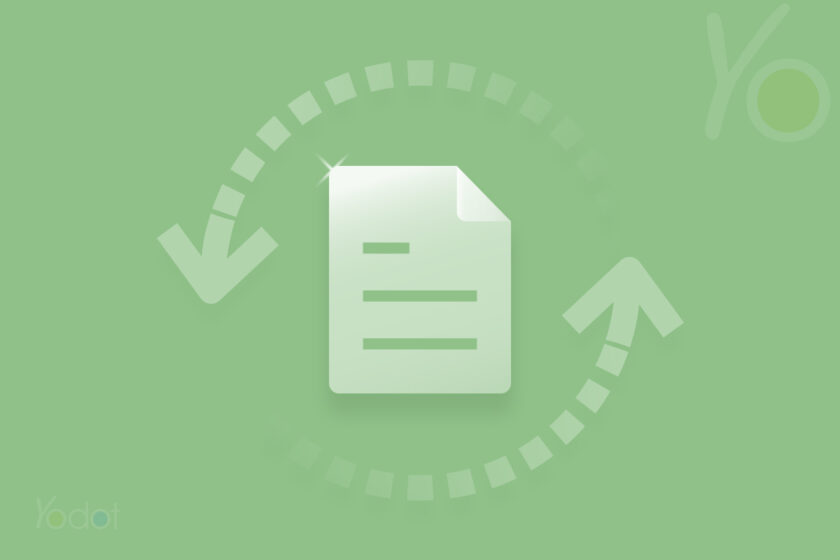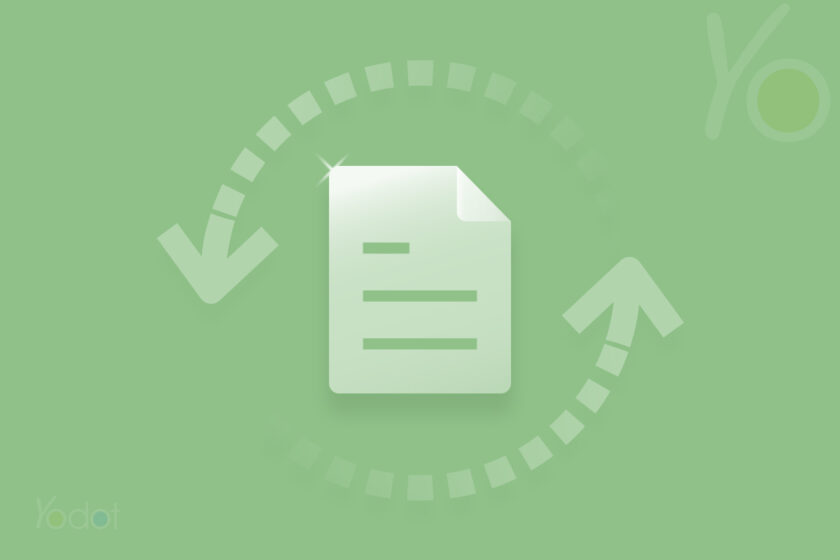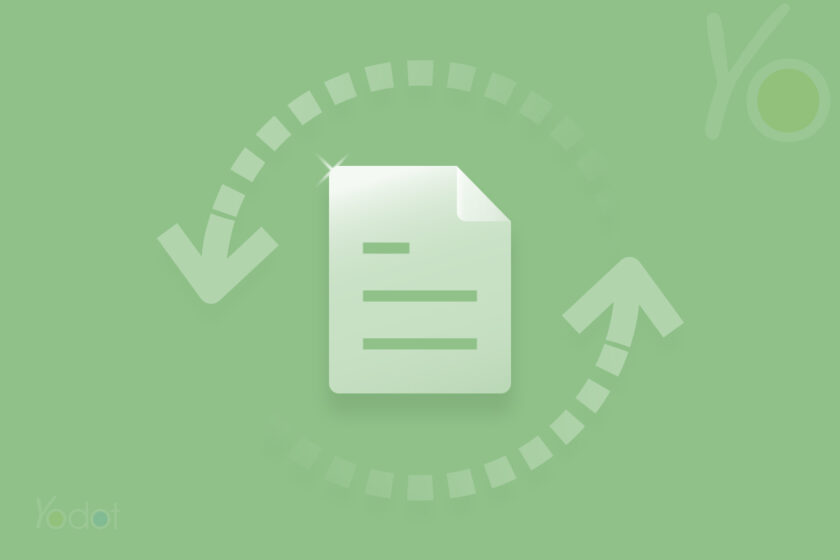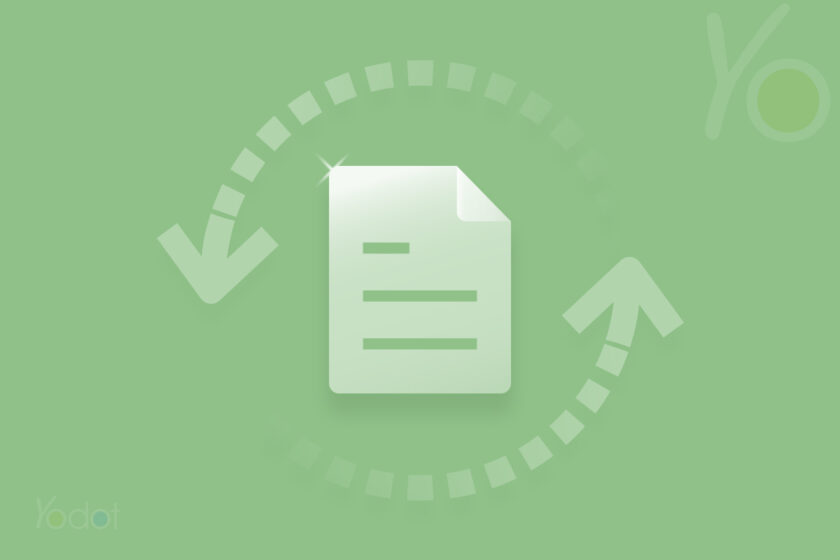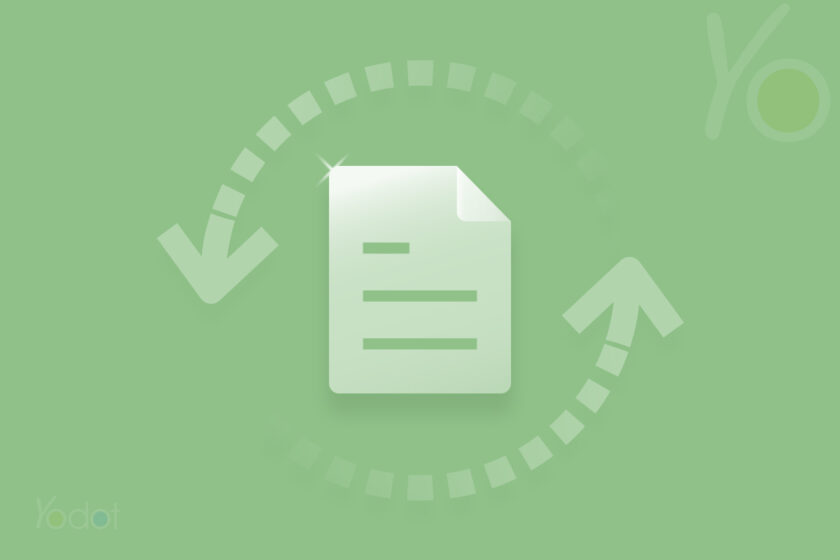How to Extract Audio from MP4 Video File Using VLC Player?
A video is the most used up form of content today. You can find videos on almost every topic; thanks to YouTube, Vimeo and hundreds of such sites. But at times, you may find that it is not always convenient to watch them if you don’t have enough time. Wouldn’t it be nice if you could listen to the content without the video? This way you could listen while you are commuting to work, while grocery shopping or at any[…]
Read more