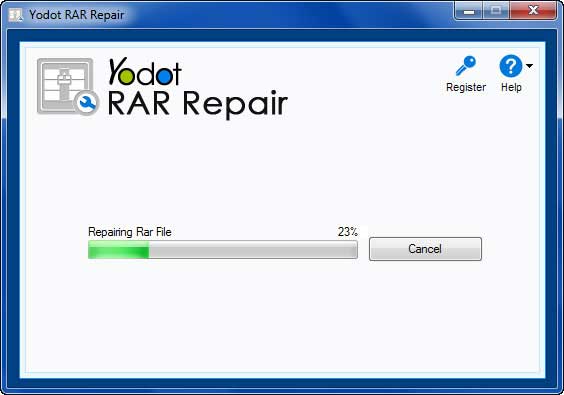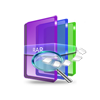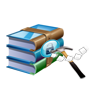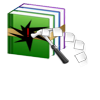Overview
WinRAR is the application that creates RAR files, using which several files can be compressed to reduce their file size making it easier to share and large size files can be easily transmitted over the Internet. But there can be several instances when RAR file gets corrupted or damaged. Some of the most common corruption scenarios are CRC error, virus infection, downloads error, unknown compression technique by using any other compression tool, power failure etc.
Yodot RAR Repair tool is definitely the right software to repair your corrupt RAR files. It has advanced built-in algorithms to repair corrupted or inaccessible RAR archives without any difficulty. Even the large size and password protected RAR files can be easily repaired and recovered. Most importantly software provides preview of repaired files structure so that you can evaluate its repair results.
Steps for repairing rar files with Yodot software
- Download and install the demo try-and-buy version of Yodot RAR Repair software, which is available for free
- Run the software and follow the onscreen steps to continue the repair process
- Click Browse to select the corrupt RAR archive that you want to repair
- Click on Repair button and the software scans the selected RAR file
- After scanning finishes, next window will appear showing successful repair message
- At the same time, software shows the structures of repaired RAR file. Now, select the destination location where repaired RAR archive contents can be extracted